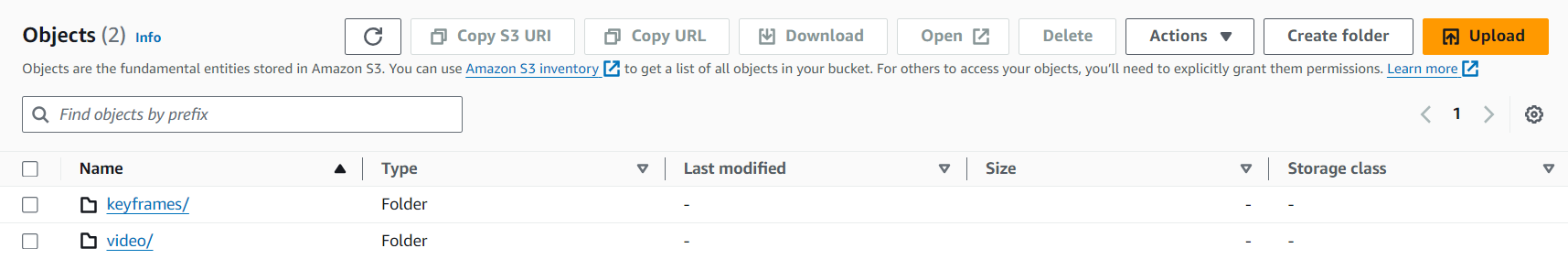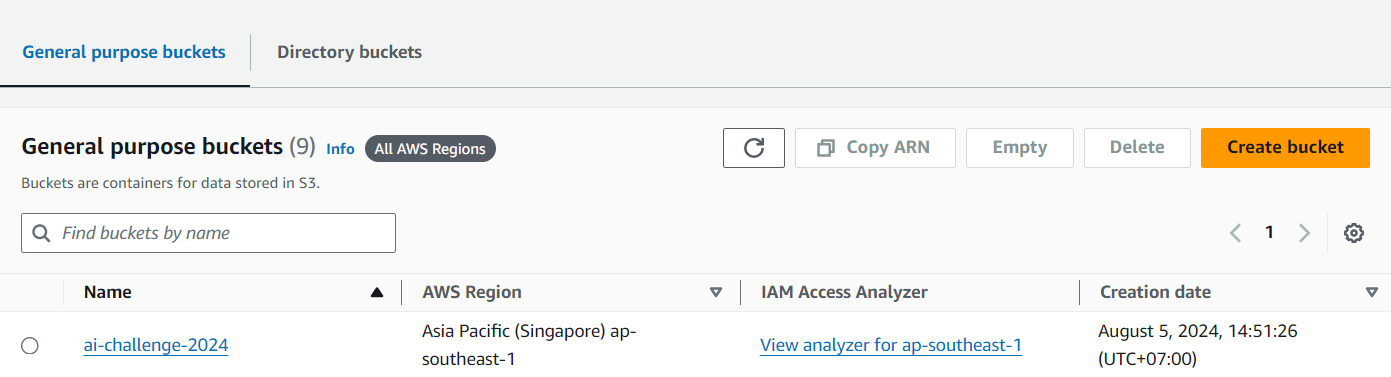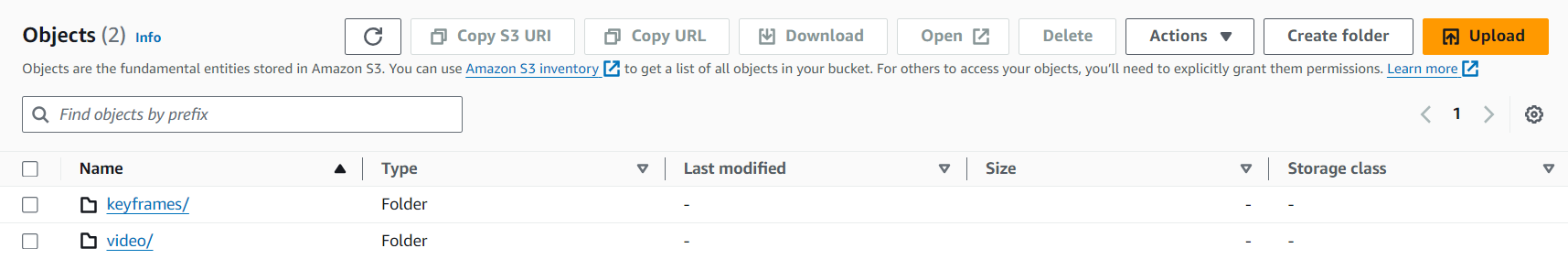Setting Up S3 for Video Storage
1.1 Create an S3 Bucket
- Navigate to S3 by clicking on the Services menu, under the Storage section.
- Click on Create bucket button.
- In the General Configuration.
- Bucket name: Enter ai-challenge-2024
- Note: S3 Bucket names are globally unique, choose a name that is available.
- Region: Select US East (N. Virginia) us-east-1 (i.e same region as the Kinesis data stream).
- In the Default encryption.
- Encryption key type: Leave the key type as Amazon S3 key (SSE-S3).
- Bucket key: Select Enable
- Click on Create bucket button
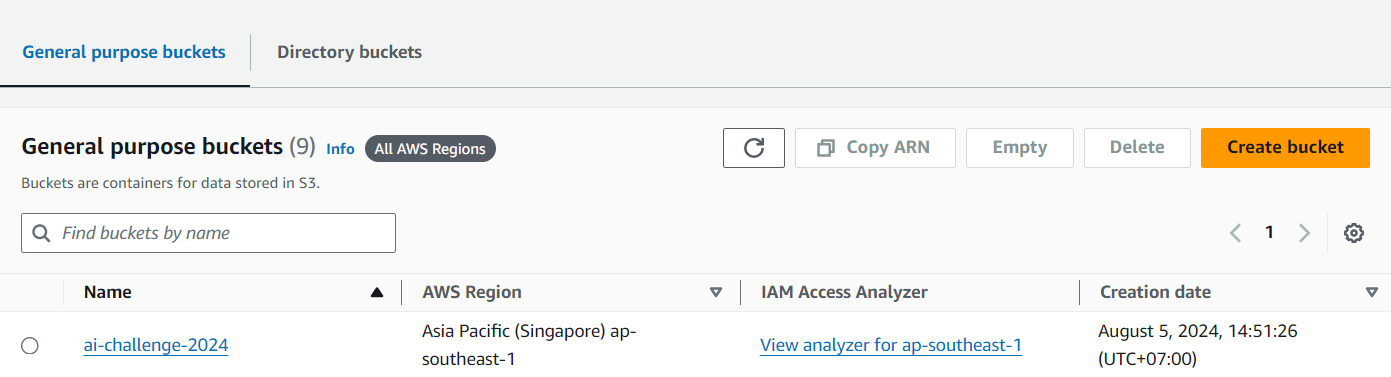
1.2 Create Folders in S3 Bucket
- Click on the bucket name ai-challenge-2024.
- Click on Create folder button.
- Enter the folder name as keyframes and click on Save.
- Repeat the above steps to create another folder with the name video.